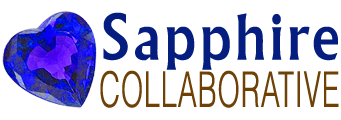

HOME SERVICES GOOGLE BUSINESS VIRTUAL TOURS CONTACT US
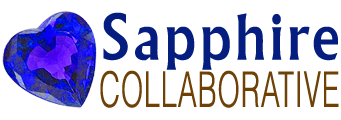 |
 HOME SERVICES GOOGLE BUSINESS VIRTUAL TOURS CONTACT US |
 |

Step 1: Get listed on Google Maps with Google My BusinessBefore we can create a virtual tour for your business you must already have a business listing in Google Maps. Google offers free listings to every business, and most already do. Have you ever looked up your information online? You can start by going to https://www.gybo.com/ and clicking the Check My Business button to see if your business is listed.Listings are free to setup from the GYBO website, but you do have to verify that you are the owner of the business. Business verification can sometimes be tricky, and we're happy to help with this process. In addition to having a Google Trusted Photographer on staff, we are also Google City Partners, which means we can expedite the verification process for your business. Once your My Business account is active, the more information you add to it, the better your business will appear in Google's network of services. We do offer a service to help your update your listing. You can read about our Google My Business Update Service here. |
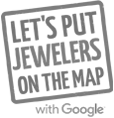 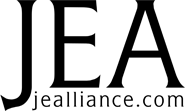  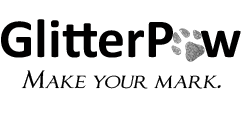  |
323 Union Blvd Totowa, NJ 07512 Phone: 973-413-8211 |
| This is our Sapphire Collab Google+ Page | |
|
SitemapPrivacy PolicyTerms of Service Copyright © 2013 - 2026 Sapphire Collaborative. |
|